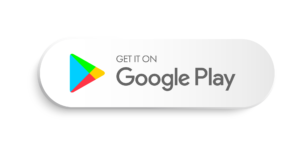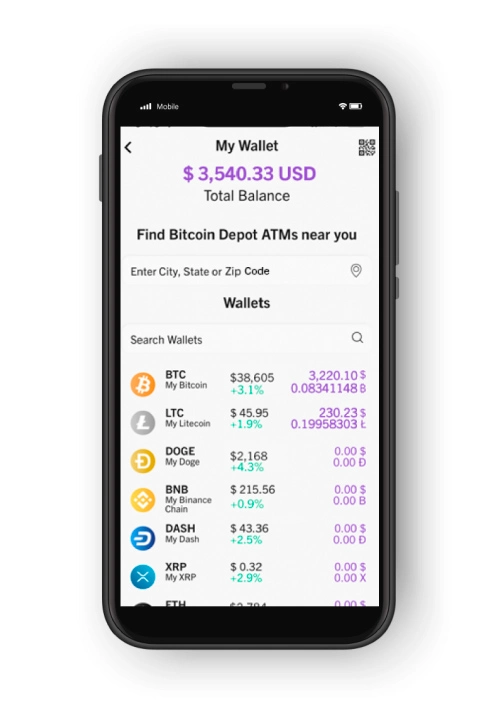Bitcoin Depot - BDCheckout
open 24 hours
10619 9a Rd
Plymouth, IN 46563
Service(s) offered: BDCheckout
Get DirectionsService(s) offered: BDCheckout
Store Hours
open 24 hours
How To Use BDCheckout

STEP 1: Download the App
Before you can use BDCheckout, you need to install the Bitcoin Depot mobile app.

STEP 2: Select a Location
Choose the retail location you wish to use. When you’re ready, tap Load Cash.* *Only in participating states.

STEP 3: Select Purchase Amount
Enter the amount you’d like to load and select your wallet.

STEP 4: Generate Barcode
The app will generate a barcode for the retailer to scan. Head to the retailer to scan and pay.

STEP 5: Scan at Checkout
Take your barcode and cash to the retailer and provide them to the cashier.

STEP 6: Transaction Complete
Once your funds are added to your wallet, click "Buy BTC Now" to complete the transaction. You're done!

Frequently Asked Questions
Ways To Buy Crypto With Cash

Bitcoin ATM
Securely buy Bitcoin with cash in minutes at one of over 8,000+ Bitcoin Depot ATMs.
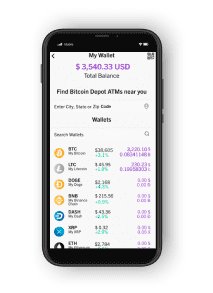
BDCheckout
Visit a participating retailer to fund your Bitcoin wallet at the checkout counter.


About Bitcoin Depot
Since 2016, our mission has been to bring crypto to the masses by making it easy to buy Bitcoin. Today, we’re the world’s leading Bitcoin ATM (BTM) network, with thousands of locations across North America and multiple ways to buy. With Bitcoin Depot, you can make in-person transactions, fund your Bitcoin wallet, purchase crypto online and get discounts on larger crypto purchases with our BDConcierge service.
Why Use BDCheckout?

Convenience

Simplicity